Method
The POPScomp server invokes the POPS program to compute the Solvent Accessible Surface Area (SASA) of a given PDB structure. For protein or RNA/DNA complexes, the POPScomp server creates internally all pair combinations of chains to compute the buried SASA upon complexation. Details of those functionalities are explained in the published papers on implicit solvent, POPS and POPSCOMP; see the 'About' tab for the list of publications.
Run
SASA tables are initialised without any values; therefore, before 'run POPScomp' execution, the user sees only the table header and below the notice 'Showing 0 to 0 of 0 entries'. After selecting a PDB file and pressing 'run POPScomp', the server runs the POPS program on the selected PDB file. The output is SASA tables, which are automatically loaded into the respective tabs. The success of the computation is returned as exit code and shown below the 'run POPScomp' button: 'Exit code: 0' means success and that is what you should expect to see, otherwise consult the 'Exit Codes' tab. The 'run ID' identifier is a random string that is updated upon changes in the input parameters. The identifier is used in the names of the downloadable output file names, therefore parameters must not be changed between a run and a download action of its output files.
Results
The SASA result tabs are 'Atom', 'Residue', 'Chain' and 'Molecule'. Those tabs contain a second layer of tabs to accommodate the POPSCOMP functionality, as follows.
'Input Structure': SASA values of the input PDB structure.
'DeltaSASA': The SASA difference between isolated chains and chain pair complexes. The DeltaSASA values correspond to the buried surface area upon complexation between the two chains in the given chain pair.
'Isolated Chains': SASA values of isolated chains. These values form the basis of the DeltaSASA data.
Only structures containing multiple chains will yield values for 'DeltaSASA' and 'Isolated Chains' tabs.
Results will be stored on the server until midnight GMT time and then automatically removed. Please use the 'Download ...' buttons under the tables to save your results in 'csv' format. The 'Download All Results' button on the side panel returns the zipped content of the entire output directory, i.e. all results produced for a given POPScomp job.
Output Columns
ATOM SASAs
AtomNr : atom number in molecular coordinate file
AtomNe : atom name in molecular coordinate file
ResidNe : residue name in molecular coordinate file
Chain : chain name in molecular coordinate file ('-' if unspecified)
ResidNr : residue number in molecular coordinate file
SASA.A.2 : solvent accessible surace area in Angstrom^2 units
Q.SASA. : quotient of SASA and Surf (below), i.e. the fraction of SASA
N.overl. : number of overlaps with atom neighbours
AtomTp : atom type code (GROMOS van der Waals atom type)
AtomGp : atom group code: positive=1, negative=2, polar=3, aromatic=4, aliphatic=5
Surf/A^2 : surface area of isolated atom
RESIDUE SASAs
ResidNe : residue name in molecular coordinate file
Chain : chain name in molecular coordinate file ('-' if unspecified)
ResidNr : residue number in molecular coordinate file
Phob.A.2 : hydrophobic solvent accessible surace area in Angstrom^2 units
Phil.A.2 : hydrophilic solvent accessible surace area in Angstrom^2 units
SASA.A.2 : total solvent accessible surace area in Angstrom^2 units
Q.SASA. : quotient of SASA and Surf (below), i.e. the fraction of SASA
N.overl. : number of overlaps with residue neighbours
Surf.A.2 : surface area of isolated residue
CHAIN SASAs
Chain : chain number
Id : chain name in molecular coordinate file ('-' if unspecified)
AtomRange : range of atom numbers in chain
ResidRange : range of residue numbers in chain
Phob.A.2 : hydrophobic solvent accessible surace area in Angstrom^2 units
Phil.A.2 : hydrophilic solvent accessible surace area in Angstrom^2 units
SASA.A.2 : total solvent accessible surace area in Angstrom^2 units
MOLECULE SASAs
Phob.A.2 : hydrophobic solvent accessible surace area in Angstrom^2 units
Phil.A.2 : hydrophilic solvent accessible surace area in Angstrom^2 units
SASA.A.2 : total solvent accessible surace area in Angstrom^2 units
Help
In case the server does not work as expected or server-related issues need clarification, please email the maintainers: Jens Kleinjung (jens@jkleinj.eu) and Franca Fraternali (franca.fraternali@kcl.ac.uk). For software and output errors, feature suggestions and similar topics, please add an entry to the Issues tab on the POPScomp GitHub page .
Shiny App
This is version 3.2.2 of the POPScomp Shiny App.
For detailed information about the software visit Fraternali Lab's POPScomp GitHub repository ; the Wiki pages contain detailed installation and usage instructions.
References
Users publishing results obtained with the program and its applications should acknowledge its use by citation.
Implicit solvent
Fraternali, F. and van Gunsteren, W.F. An efficient mean solvation force model for use in molecular dynamics simulations of proteins in aqueous solution. Journal of Molecular Biology 256 (1996) 939-948. DOI Pubmed
Kleinjung, J. and Fraternali, F. Design and Application of Implicit Solvent Models in Biomolecular Simulations. Current Opinion in Structural Biology 25 (2014) 126-134. DOI Pubmed
POPS method
Fraternali, F. and Cavallo, L. Parameter optimized surfaces (POPS): analysis of key interactions and conformational changes in the ribosome. Nucleic Acids Research 30 (2002) 2950-2960. DOI Pubmed
POPS server
Cavallo, L., Kleinjung, J. and Fraternali, F. POPS: A fast algorithm for solvent accessible surface areas at atomic and residue level. Nucleic Acids Research 31 (2003) 3364-3366. DOI Pubmed
POPSCOMP server
Kleinjung, J. and Fraternali, F. POPSCOMP: an automated interaction analysis of biomolecular complexes. Nucleic Acids Research 33 (2005) W342-W346. DOI Pubmed
License and Copyright
Usage of the software and server is free under the GNU General Public License v3.0.
Copyright Holders, Authors and Maintainers
2002-2021 Franca Fraternali (author, maintainer)
2008-2021 Jens Kleinjung (author, maintainer)
Contributors
2002 Kuang Lin and Valerie Hindie (translation to C)
2002 Luigi Cavallo (parametrisation)
Overview
POPScomp uses a combination of *Shell* (system) calls and R *Shiny* routines. Therefore, the return value shown as exit code may come from *Shell* or *Shiny*. A successful run will return 'Exit code: 0'. Any error will return an exit code different from '0'. A commented list of exit codes is given below together with troubleshooting tips. In case you get stuck, please contact the maintainers.
Shell command exit codes
* 0 - Success
* 1 - Catchall for general errors
* 2 - Misuse of shell builtins (according to Bash documentation
* 126 - Command invoked cannot execute
* 127 - Command not found
* 128 - Invalid argument to exit
* 128+n - Fatal error signal 'n'
* 130 - Script terminated by Control-C
* 255* - Exit status out of range
Shiny exit codes
* No PDB source input! - Enter PDB identifier or upload PDB file from local file system at the top of the side panel.
* Two PDB sources input! - Only one PDB source is accepted per computation. Refresh the browser page and either specify a PDB identifier or upload a PDB file, not both.
Troubleshooting Errors
Exit code: 1 AND Error: Cannot open the connection
The PDB file could not be read, most possibly because something went wrong during up/down-loading. If you used the 'Enter PDB entry' field, check your internet connection.
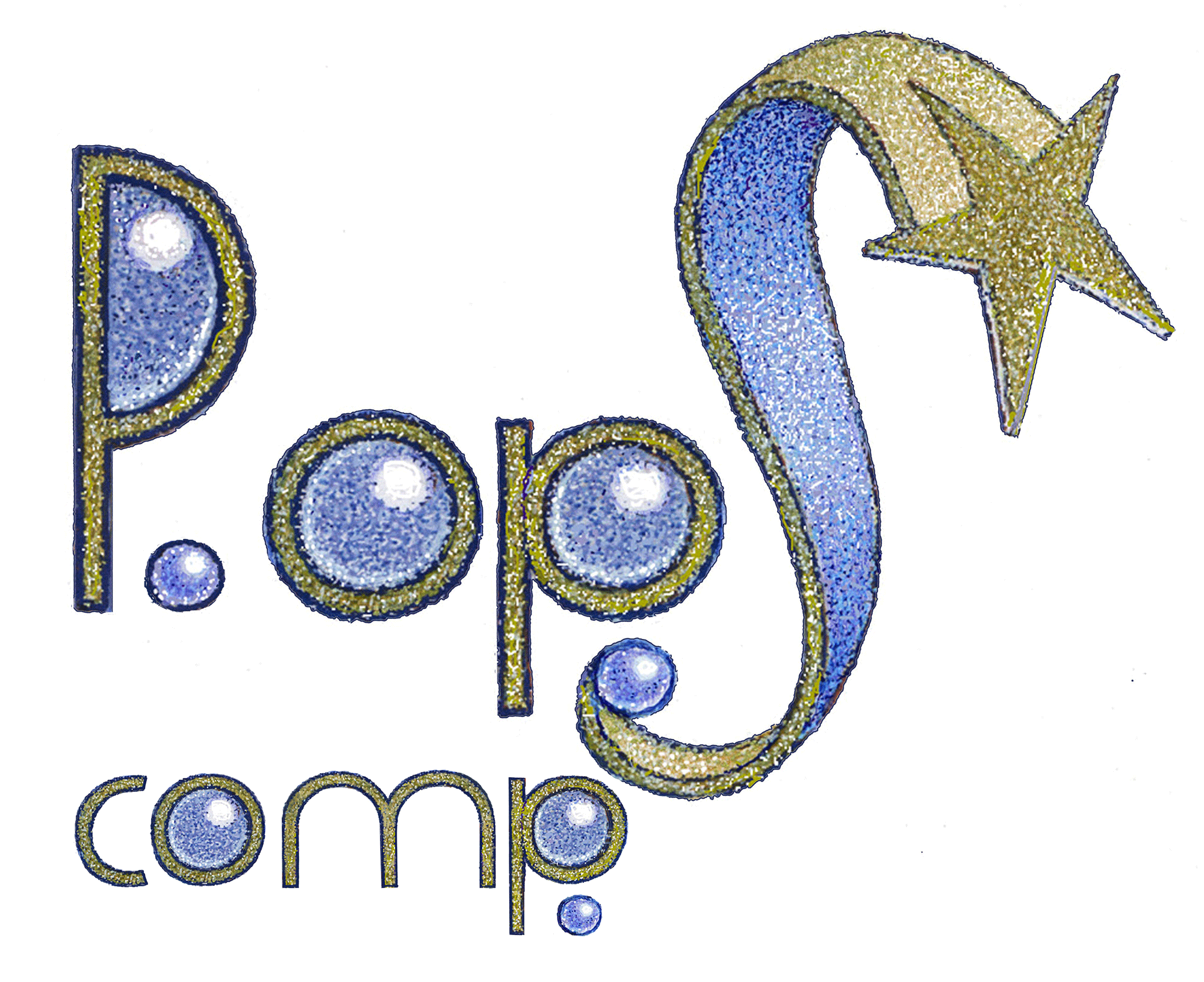 POPScomp
POPScomp